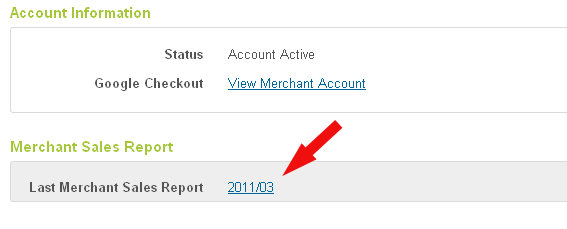You’re probably already aware of the Amazon Appstore market for Android apps, and its potential to earn you money. Still, I’d like to introduce it quickly for those who aren’t familiar with it or why they should be putting their Android apps in this market.
You’re probably already aware of the Amazon Appstore market for Android apps, and its potential to earn you money. Still, I’d like to introduce it quickly for those who aren’t familiar with it or why they should be putting their Android apps in this market.
Update: Also check out my success story in ranking #1 in the Amazon Appstore.
“Another” App Market
When rumors flew around that Amazon was going into the fray with their own app market, there were a lot of opinions on the subject. There were already a lot of alternate markets for Android apps, and this was certainly going to fragment the market further.
Android’s market ecosystem has one particular strength over the iPhone Appstore, however: competition. Each awesome new feature any market puts out causes the others to work harder to continue the arms race. We’ve seen a lot of new app store features come out over the last year, so I tend to be excited to hear about new app markets, particularly when they’re from serious players.
Surprise Entrance
Amazon didn’t share much information about the launch dates of the Appstore, but opened the developer site for all to use. Since the $99 yearly fee was waived for the first year, there wasn’t any penalty to throwing your app into the fray.
In fact, it was good to get in early, since it helped get beyond the initial rejection cycle if you made the same mistake I did – linking to the Android Market anywhere in your app. Once I got my app accepted, I mostly forgot about it. I expected for there to be some ramp-up before the actual launch.
 And then, suddenly, Amazon launched the Appstore on March 22, 2011. Continue reading
And then, suddenly, Amazon launched the Appstore on March 22, 2011. Continue reading

 This is the second part of this article on making more money from your Android apps (
This is the second part of this article on making more money from your Android apps (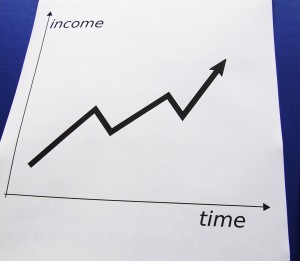 Getting the most income from your Android app involves more than just throwing your app up on the market. However, that seems to be about all many developers do. That may be good for you, though, because there are a few things you can do to put yourself ahead of the crowd, and make more money.
Getting the most income from your Android app involves more than just throwing your app up on the market. However, that seems to be about all many developers do. That may be good for you, though, because there are a few things you can do to put yourself ahead of the crowd, and make more money.
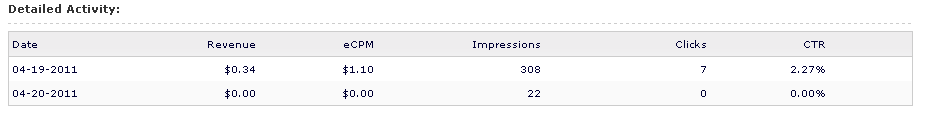
 Quick update – Google just released some updates to the Android Developer Console. This might be if interest to you, particularly if you’ve been wondering why the Developer Console hasn’t been updating any of your stats for your apps lately.
Quick update – Google just released some updates to the Android Developer Console. This might be if interest to you, particularly if you’ve been wondering why the Developer Console hasn’t been updating any of your stats for your apps lately.