 For this review, I’m going to cover the SlideMe Android app market. This is one of my favorite Android markets for a number of reasons, including ease of use and popularity. More importantly, I think it is an important source of revenue for Android apps and games.
For this review, I’m going to cover the SlideMe Android app market. This is one of my favorite Android markets for a number of reasons, including ease of use and popularity. More importantly, I think it is an important source of revenue for Android apps and games.
UPDATE this post is a bit old. My apps are still on SlideMe, but they don’t get as much traffic as before. I did get a payout (see near the bottom) but I don’t really see any sales there currently.
Update: SlideMe has closed
Also check out the previous review for AndroidPIT, as well as my previous post on Android app market evaluation criteria.
I currently put SlideMe in my tier-1 category. I use the concept of tiers to decide which app markets deserve the most attention. I check the stats more often and am sure to update my apps first in Tier 1 app stores. I also sell my paid app (Droid Secret Tips Pro) on SlideMe – it is one of only four Android app stores that I put my paid app onto so far.
SlideMe App Store Revenue
I’ll cut to the chase. One of the best features of SlideMe is that it pays better than most Android app markets. In fact, it doesn’t really charge a fee. Your app price is reduced by the payment processor fee, and sometimes a VAT. That’s it. This means that my payout is up to 91% sometimes on my $1.99 app.
The amount of the sales price you keep varies, but no matter what I’ve always seen it to be as good or better than any other store. A simple example for a $1.99 app:
The Android Market keeps 30% and pays you the remaining 70%. That’s $1.39 to take home.
For the same sale on SlideMe, the payment fee may be as low as $0.17, so the take home is $1.82.
The result is 31% higher ($1.82/$1.39) in this case than from the Android Market. As I mentioned, it varies based on the payment method and country that the purchaser is in.

The net result: More income from your Android app
Note that Continue reading

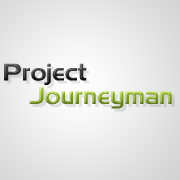 New Look!
New Look!

 My App is in a number of places, including the
My App is in a number of places, including the