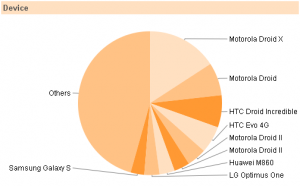 Little Fanfare for new Developer Console Feature
Little Fanfare for new Developer Console Feature
Wow. I’m impressed. Sometime within the last day or so, a new link quietly appeared below the download count in Developer Console for Google’s Android Market.
It’s not that no one else has been providing statistics for your Android App downloads. For example, AppBrain.com shows download counts, release dates, and so forth (it’s the only place that I know of retaining release dates and versions). There’s also a company called Distimo that tracks app markets and even offers to chart your market downloads. BTW I decided not to use Distimo, since it would require giving up the keys to my email, developer account, and Checkout account all at once.
The solution from Google fits the bill and requires no 3rd party integration!
As I mentioned, I noticed the unassuming link “Statistics” underneath the download count for each of my apps on the market. Click on it to see a separate statistics page for that app.
What I see there is amazing. I’m only going to show you pieces of the screen, rather than share all of my own data (there is so much there!).
All of these screen shots are for either Droid Secret Tips, Droid Secret Tips (Android 1.5), or Droid Secret Tips Pro. You can see them all on the Android Market here to get an idea of the download counts that are being measured here. The main free app, Droid Secret Tips, has a download count over 10k so I think it’s a good source of statistical data.
More detailed understanding of install counts
The first thing you see at the top is a little flash animation charting the install count over time.
As you mouse over specific points, you see the install count for that day. This is really cool to help understand how and when your app grew. For example, you can also see when certain events cause your install count to soar (or crash).
Which Android Versions?
Even more than just install count, you can see the version of the OS your users have.
I can see from this that almost all of the purchasers of the pro version of my app use Android 2.1 or Android 2.2. The free version of Droid Secret Tips shows a larger spread over the different versions of Android. This could be helpful in deciding if it’s worth updating to require a specific Android version (for example, to use new API features).
On the other hand, you might find something surprising. I created a “Cupcake” version of Droid Secret Tips specifically for Android 1.5 users, because they couldn’t use the main free version. I expected that the majority of users would be Android 1.5 users. I even put a warning in for users of newer Android phones and devices that they should update to the normal free app. I had no idea until the Android Developer Console added Statistics.
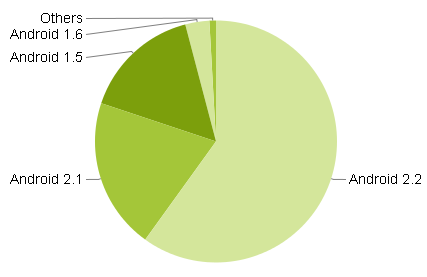 What? Apparently only 15% of the install base for the app are using Android 1.5. That’s very surprising, considering that the very reason for that version existing is to allow Android 1.5 users access!
What? Apparently only 15% of the install base for the app are using Android 1.5. That’s very surprising, considering that the very reason for that version existing is to allow Android 1.5 users access!
Actually, this is very useful information for me. It indicates that the need for Android 1.5 apps on the official Google Android Market really is tiny, and much closer to the stats shown here. I had been thinking that there was stronger demand for Android 1.5 apps, but perhaps the Android Market isn’t where that’s happening.
My research has indicated that there are a large number of phones running Android 1.5 in alternate markets, and in places where the Android Market isn’t accessible. I just don’t know the absolute numbers, and now I know that just comparing my regular and Android 1.5 versions of Droid Secret Tips will not give me useful data on that.
Device, Country, and Language
There are similar levels of detail for
- The specific Android device being used (only the top 10, they get lumped into “other”)
- The country the device is in (for me, the overwhelming majority is United States, however a few others were of note)
- The language set on the device – even though my app is text-intensive, there were a few people with other primary languages who use the app.
With these graphs and numbers, as with the Android version section above, the numbers for the Android Market at large are shown for comparison. I’m not surprised that my user base is more centered in English-speaking countries. If you build an app that has a universal appeal, such as a game with little text, you might see better coverage outside of the United states. In particular, if you have two or more language localized versions this will help you understand what portion of your user base has what native language.
More Data to Make Decisions With
All in all, the new statistics data in the Android Developer Console is very helpful. I will use it to make decisions regarding the direction of the Android 1.5 development (e.g. merging with the main app, or how much effort to put into it) as well as making choices regarding translations and international deployment.
Soon I’m going to put a post out about the numbers I’ve been getting from Admob and Mobclix. They’re not exactly the same as the ones I’m getting from the Developer Console, so they’ll be interesting to digest. The ad requests represent the actual usage, while these numbers represent the installed user base.
Your Strategy?
Please let me know if this is helpful, and how you plan to use these new statistics (or numbers from anywhere else) to make decisions or even just to satisfy curiosity. Leave comments below or email me at projectjourneyman@projectjourneyman.com
Update – It looks like the data goes back to December 22, 2010. I guess the Google guys were writing their announcement as I was writing my post.

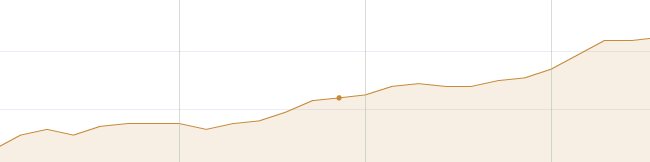
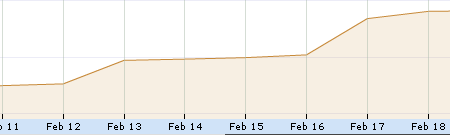
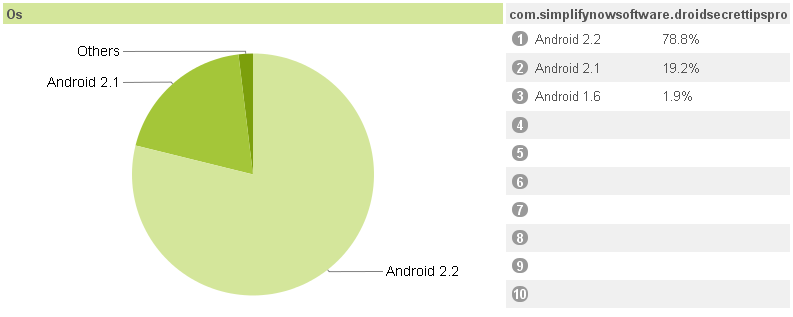
Update: Amazon app has just launched. sorry for the off topic 🙂